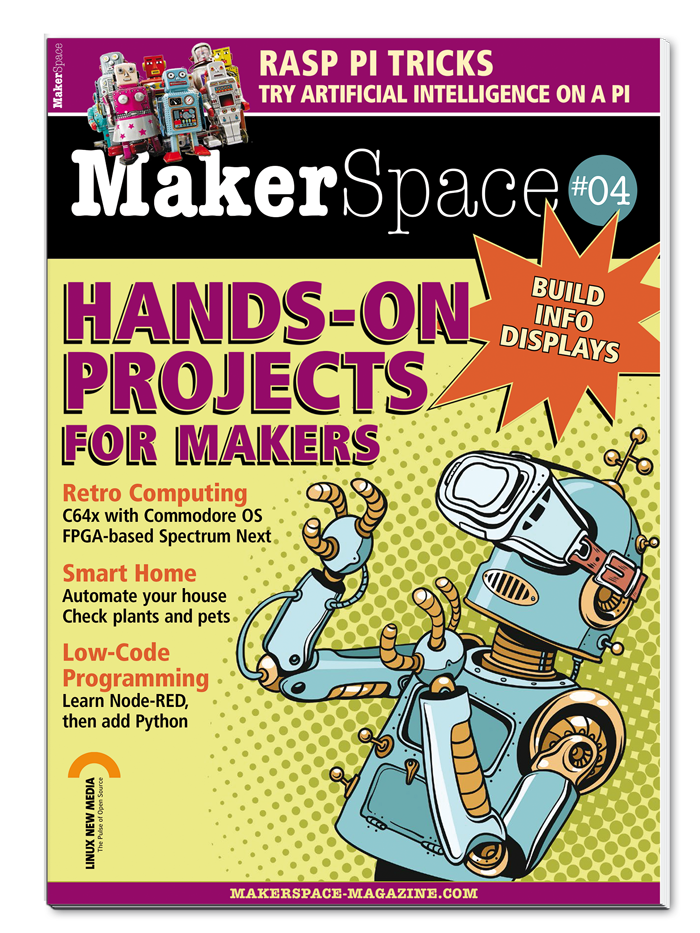MakerSpace #04 - Print Issue
Welcome to MakerSpace #04, an all new collection of exciting, hands-on projects! At MakerSpace, we care about technology that lets you build your own stuff. It is where you can bring your ideas to life.
DIY Alarm Clock
A few electronic components, some code, and a handmade wooden case make a fine retro-style bedside clock.
Smart Home Info Center
You don't need much to create a smart home information center -- just a Raspberry Pi Pico, an ePaper panel, a battery, and some Python.
DIY Lenticular Camera
You can take lenticular images with a homemade camera to recreate the "wiggle" pictures of your childhood.
Raspberry Pi Pet Camera
A Raspberry Pi, a Pi-compatible camera, and a mesh VPN are all you need to watch your pets from afar.
Gesture-Controlled Book
Use gestures instead of getting your device dirty. Have you found yourself following instructions on a device for repairing equipment or been halfway through a recipe, up to your elbows in grime or ingredients and then needed to turn or scroll down a page?
DJI Ryze Tello
Drones are more fun if you can program the unmanned aerial vehicle yourself. The DJI Ryze Tello and Python make this possible.
TensorFlow AI on the Pi
You don't need a powerful computer system to use AI. We show what it takes to benefit from AI on the Raspberry Pi and what tasks the small computer can handle.
ESPHome
With an ESP32 or Raspberry Pi Pico W microcontroller board, you can easily create your own home automation devices. Thanks to ESPHome, you don't even have to be a programmer.
Greenhouse Control
You can safely assign some greenhouse tasks to a Raspberry Pi Pico W, such as controlling ventilation, automating a heater, and opening and closing windows.
Smart Home with Zigbee
The RaspBee II module turns your Raspberry Pi into a smart control center for Zigbee devices.
Home Assistant with MQTT
Automating your four walls does not necessarily require commercial solutions. With a little skill, you can develop your own projects on a low budget.
ZX Spectrum Next
After the ZX Spectrum Next development team at SpecNext ended their second successful Kickstarter campaign in 2020, backers had to wait until Christmas 2023 to put a new 8-bit computer under the tree. Was it worth the wait?
Commodore OS Vision 2
Commodore is back: First a computer case via Kickstarter brings back the "bread box" form factor but lets you put a Mini-ITX PC mainboard inside, and now there's a new Linux distribution that fits that setup perfectly.
BCPL
The venerable BCPL procedural structured programming language is fast to compile, is reliable and efficient, offers a wide range of software libraries and system functions, and is available on several platforms, including the Raspberry Pi.
Customizing an LED Display
The Ulanzi TC001 is a low-budget LED display that lets you customize the firmware and add some homemade scripts.
Node-RED
Node-RED lets you connect ready-made code building blocks to create event-driven applications with little or no code writing.
Python and Node-RED
Adding Python to your Node-RED arsenal lets you create easy Raspberry Pi robotic and IoT projects.
Low-Code with Snap4Arduino
Snap4Arduino brings the power of low-code programming to the Arduino hardware environment.
Arduino CLI
When programming an Arduino microcontroller board for the first time, most people use the Arduino IDE. However, if you prefer the command line, you have a powerful alternative: Arduino CLI.