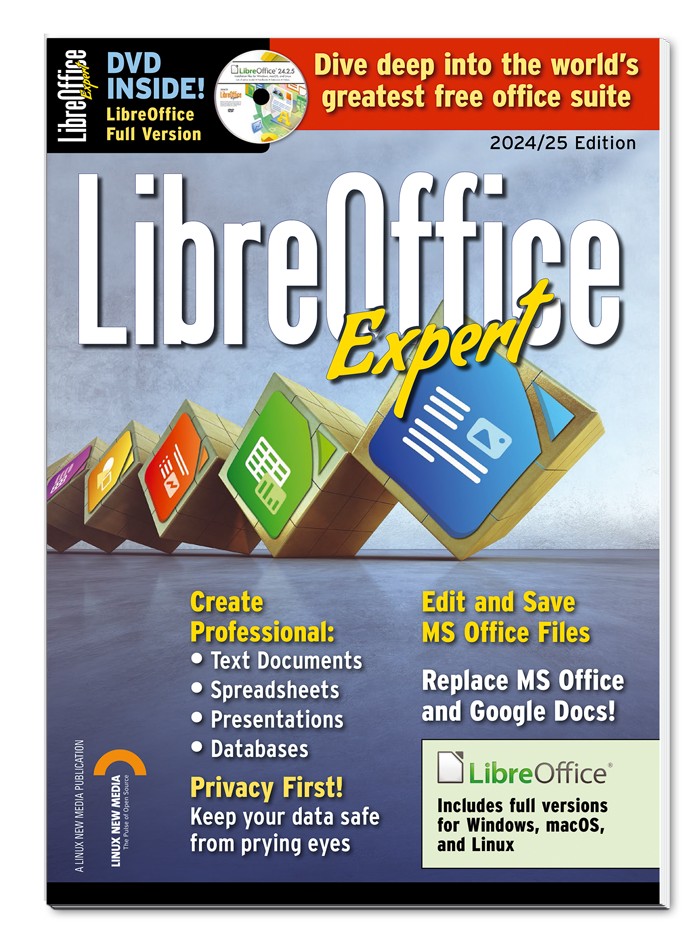LibreOffice Expert 2024/25 Edition - Print Issue
Dive deep into the world's greatest free office suite and become a LibreOffice expert.
Why pay for an office productivity suite? LibreOffice is totally free and runs on Windows, macOS, and Linux. This single volume includes tutorials on all the core tools of the LibreOffice suite.
On the DVD: LibreOffice 24.2.5
Introducing LibreOffice
Why pay for an office productivity suite? LibreOffice is totally free, and it runs on Windows, macOS, and Linux.
LibreOffice Writer
Writer, LibreOffice's word-processor component, is more than just a text editor. With its powerful styles system, you can build detailed and elegant documents for business and personal use.
LibreOffice Calc
LibreOffice Calc offers the functionality of Excel with added benefits.
LibreOffice Impress
Need to impress your boss with the latest sales stats? Or just show off some holiday photos in an eye-catching format? Impress is the tool you need.
LibreOffice Draw
With LibreOffice Draw, you can create attractive and informative vector-based drawings.
LibreOffice Base
We show you how to set up a database in LibreOffice Base and search it with SQL queries embedded in forms.
LibreOffice Math
The LibreOffice Math package lets you display simple and complex formulas.
LibreOffice Extensions
You can extend the power of LibreOffice with over 350 useful extensions.
LibreOffice Templates
LibreOffice templates can save you time with formatting your documents, so you can focus on the important stuff.
LibreOffice Macros with ScriptForge
ScriptForge helps you automate LibreOffice by building portable macros.
Charts
Everybody needs charts sooner or later, and LibreOffice Calc is the easiest way to create them with free and open source software.
LibreOffice Calc Pivot Tables
Pivot tables let you sort, rearrange, group, and perform calculations on your spreadsheet data. We help you get started with this powerful tool.
Tips & Tricks
Once you're familiar with LibreOffice's main components, you can optimize your use of LibreOffice with these tips and tricks.
Hidden Gems of LibreOffice
Discover some hidden and lesser known LibreOffice features.
Open Source Fonts
With so many open source fonts available, how do you choose the right one? We provide an overview of the most common open source fonts along with some tips on choosing the best one to meet your needs.
OpenDocument
The OpenDocument standard is an important reason for the success of LibreOffice.
Digital Signatures
By adding a digital signature, you can boost your document's security.
LibreOffice Typography
LibreOffice Writer is a serviceable desktop publisher with more typography features than most users imagine.
LibreOffice Community
Who makes LibreOffice? How does everyone work together? And what are they working on? Here's an update on what's happening in the global LibreOffice community.